
If Consultants have been set up under Booking/Consultant, they will display here.
|
|
If Consultants have been set up under Booking/Consultant, they will display here. |
|
|
When Consultants are set up under PCMs, they are also available under Bookings/ Consultant. |
The Consultant table stores a list of users who will be making quotes (PCMs) and Bookings (both Fastbook and Groupbook). The names in the Consultant table can be linked (via Air Menu Node/PCMs) to the users login. This will automatically assign the Consultant to PCMs and Bookings that they create.
|
|
On initial entry to the Consultant node, any existing records will display. |
Screen Shot 78: Consultants Scroll
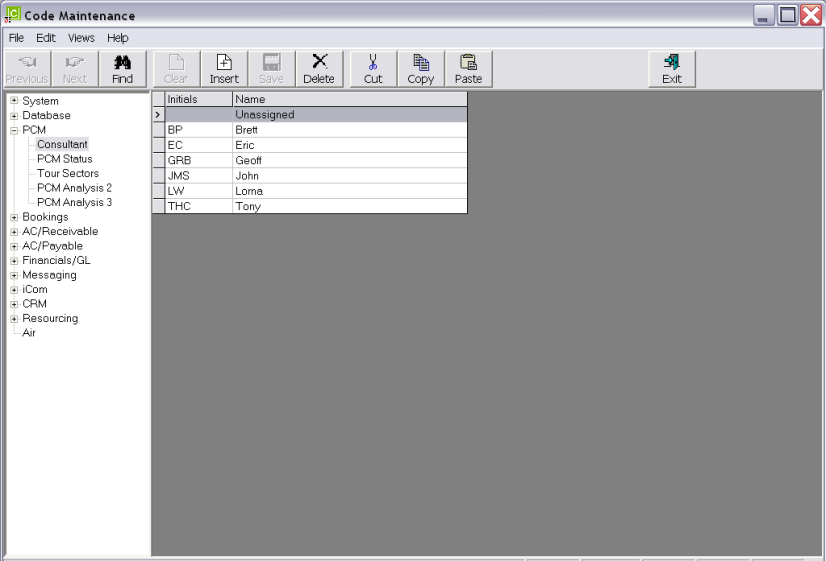
|
|
The column headings at the top of the scroll are the only column headings available in this screen. |
To modify an existing Consultant Description, highlight the row and double click.
To delete an existing Consultant record, highlight the row and click the Delete button in the button bar.
|
|
The Initials field cannot be changed. Consultants cannot be deleted if they have been used in a PCM or Booking. |
To create a new Consultant, click the Insert button in the button bar.
Screen Shot 79: Consultant Dialogue
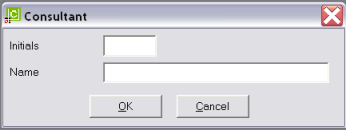
Initials (6 Chars)
The consultant’s initials
Name (120 Chars)
The consultant’s name
Screen Shot 80: Sample Completed Consultant Detail
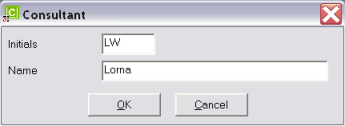
OK
Click the OK button to save the Consultant record.
Cancel
Click Cancel to cancel setting up the Consultant record, or to return to the scroll